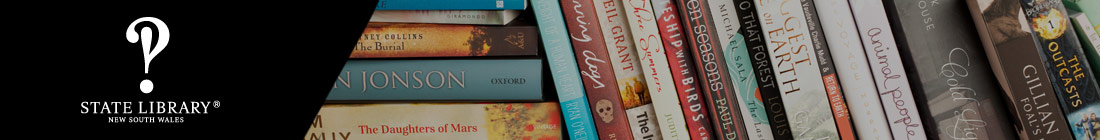Submitted by gquach on
If you are using a Microsoft web-based email service such as Hotmail or Outlook.com, you may not be able to receive any emails from the Awards & Fellowships site until you whitelist it by creating new contacts for the <awards@sl.nsw.gov.au> and <scholarship@sl.nsw.gov.au> email addresses. Please follow the instructions below to do this:
- In Outlook Web App, click the People icon near the bottom left of the screen.
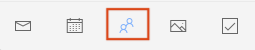
- Click New contact (or Add a contact).
- Fill in the form with the following details:
First name: Awards
Email address: awards@sl.nsw.gov.au
Company: State Library of NSW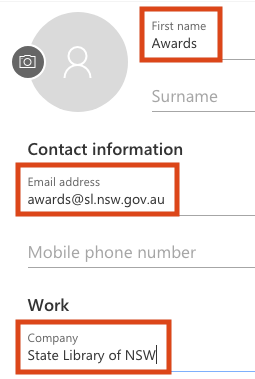
Then click Create to finish.
- Repeat steps 2 and 3 for the <scholarship@sl.nsw.gov.au> email address.
You should now be able to receive emails from the Awards & Fellowships website.